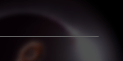
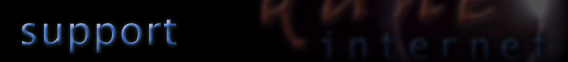
|
|
Web Hosting SupportWhen you're ready to publish your web page, there are a few things you should know. First off, your home page should be named either index.html or index.htm (unless you will be using special applications, in which case you can use index.shtml, index.cgi, etc). You should be aware that, in Linux and Unix, file names are case sensitive. So basically, while "index.html" will work fine, "Index.HTML" will not work for your default page. We suggest using all lowercase names to avoid confusion, but having capital letters will not cause any problems (except in the case that you're capitalizing your index.html file). We strongly suggest that you do not use spaces in your file names. Hyphens and underscores ("-" and "_") are fine, but spaces can cause a lot of problems if you're not careful. We also recommend avoiding using special characters, such as apostrophes, exclamation/question marks, slashes, pound signs, etc. To upload your files, you're going to need a program that supports FTP (File Transfer Protocol). Your web page editor might have a "Publish" option built into it, which will almost certainly support FTP. Some online services such as AOL and Compuserve may offer a built-in FTP program. If you don't have an FTP program currently, we'd recommend visiting our FTP Support page. Once you have your FTP program loaded up, you will need to know some information:
As mentioned above, the directory that you publish to will be named "public_html", and will be located underneath your home directory. You may also have subdirectories underneath the public_html directory, which are explained below:
You should have received all of the above information after signing up. If you have any questions, please contact support. |
© 1998-2024 Dune Internet, LLC